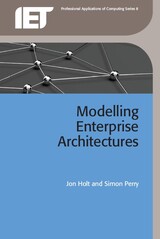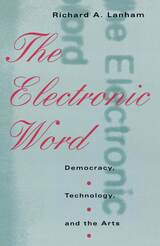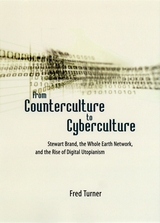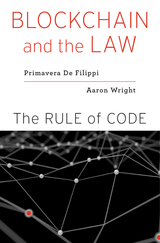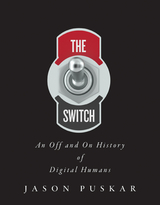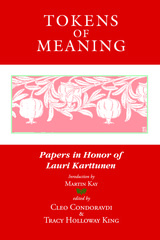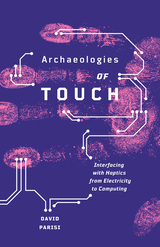Paper: 978-0-8389-1909-5 | eISBN: 978-0-8389-1911-8
Library of Congress Classification QA76.9.D26B36 2019
Dewey Decimal Classification 005.743
Data manipulation and analysis are far easier than you might imagine—in fact, using tools that come standard with your desktop computer, you can learn how to extract, manipulate, and analyze data (and metadata) of any size and complexity. In this handbook, data wizard Banerjee will familiarize you with easily digestible but powerful concepts that will enable you to feel confident working with data. With his expert guidance, you’ll learn how to
- use a single-word command to sort files of any size by any criteria, identify duplicates, and perform numerous other common library tasks;
- understand data formats, delimited text and CSV files, XML, JSON, scripting, and other key components of data;
- undertake more sophisticated tasks such as comparing files, converting data from one format to another, reformatting values, combining data from multiple files, and communicating with APIs (Application Programming Interfaces);
- save time and stress through simple techniques for transforming text, recognizing symbols that perform important tasks, a Regular Expression cheat sheet, a glossary, and other tools.
Library technologists and those involved in maintaining and analyzing data and metadata will find Banerjee’s resource essential.
See other books on: Banerjee, Kyle | Database design | Information retrieval | Language Arts & Disciplines | Library & Information Science
See other titles from American Library Association